Email to Affiliated Schools
RE: Student email addresses used for Science Fair
We had a problem last year with student email addresses and we were not able to advise the students of problems with their entry forms. This year, we have added a step called the ‘email verification’ step. After the student enters their contact information, they will receive an email with a link to ‘verify their email address’. The verification email message may also be sent by clicking on the hyperlink to the right of the Student’s email address (shown by a red callout below). If the address HAS been previously verified, a yellow ‘verified’ note will appear to the left of the actual student email (also shown below). If the student requests an email verification link, they must click on that link inside of the email within 8 hours or the link will be invalid.
Note that school emails may not be used for middle school and elementary school students. These students must use either their parents email address or a public email server (like gmail or yahoo). ‘Prohibited’ email addresses are maintained by you through the school maintenance screen. If a student attempts to use an email address that is a prohibited email address for your school, they will not be able to save their entry form.
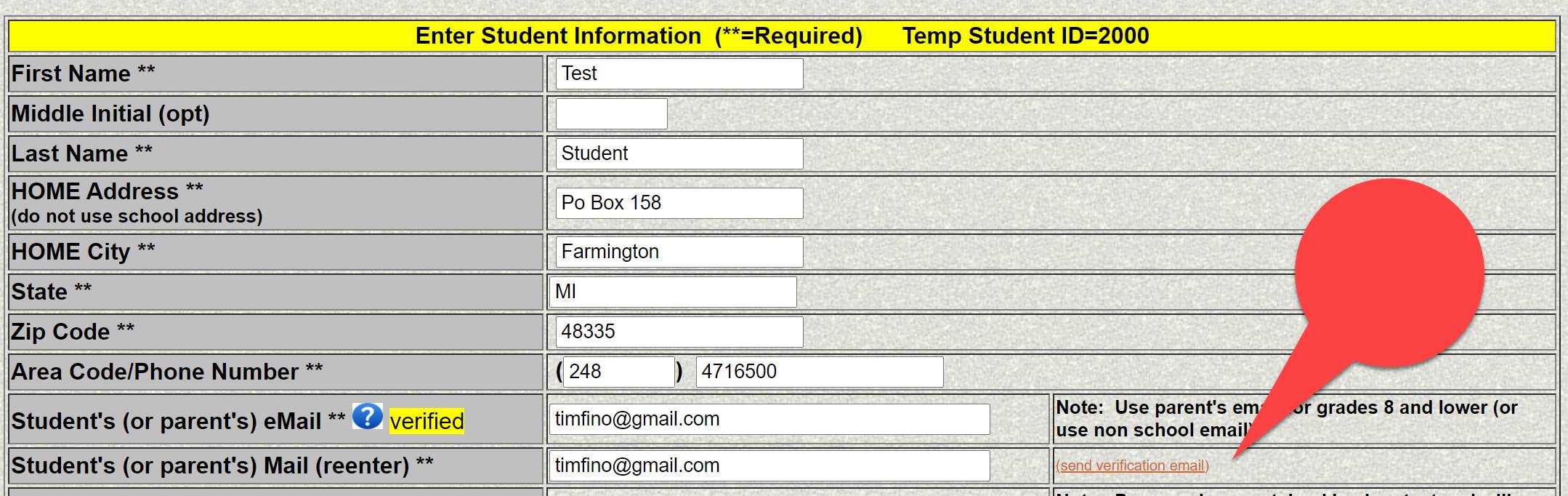
To date, 266 students have entered. Of these, 104 have ‘unverified’ email addresses and we probably can not communicate with them. A blast email was sent to all 104 students Saturday morning. Another one will be automatically sent on Monday morning (about noon). Please have the students check their emails Monday (after noon) and simply click on the link.
This also applies to high school students. If a student clicks on the ‘send verification email’ hyperlink, and does NOT receive the verification email within 5 minutes, they should assume it is in their ‘junk’ or ‘spam’ folder. The student should THOROUGHLY check both areas, and If they still do not receive the email, they should change their email address.
ALSO – you, as the contact person for your school, can instantly see which students have verified their email addresses by using either the ‘Entry Form Info’ selection and then selecting either ‘Teachers – List all entries from a school’ or ‘Teachers – Teacher Approve/Delete/Unfinalize entries.
Tim Fino